Creating vSwitch using webclient
In this post I will walkthorugh the steps to create vSwitch using vSphere webclient
1) Select the Host on left pane and Click on Manage on right pane

2) Select
Networking tab

3) Click on “Add Networking” icon or Select Action -> All vCenter Actions -> Add Networking


4) Select the Connection Type – In this example i have selected “VMkernel Network Adapter” to create vMotion traffic

5) Select target device as “New Standard Switch” and select the “Number of Ports”
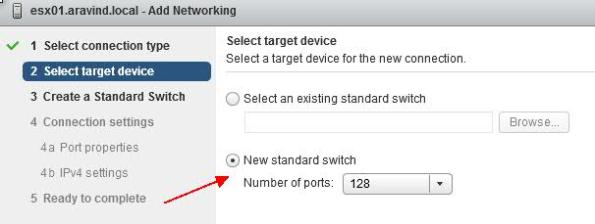
6) Select the uplinks “VMNIC” for the standard switch


7) Enter the port group properties as required

8) Enter the IP address for the VMkernel port group

9) Review the Configuration and Click on Finish
done.

 4) Select the Connection Type – In this example i have selected “VMkernel Network Adapter” to create vMotion traffic
4) Select the Connection Type – In this example i have selected “VMkernel Network Adapter” to create vMotion traffic


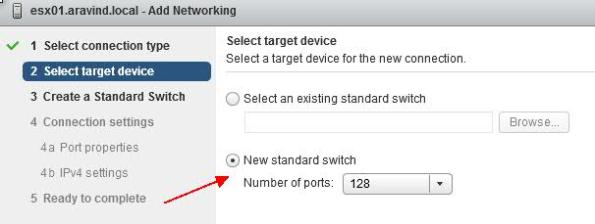





No comments:
Post a Comment